Chage the highlighting color for braces in Visual Studio
The default color of matching braces in Microsoft Visual Studio doesn't help spotting the braces because it's a light grey. You can change that from Tools --> Options --> Environment --> Fonts and Colors --> Text Editor and from the Display Items list select Brace matching (Rectangle). Pick a color you like and you are good to go.


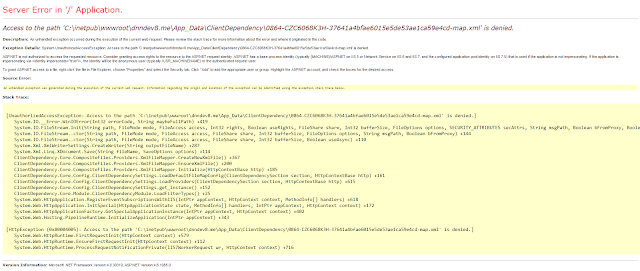
Comments
Post a Comment