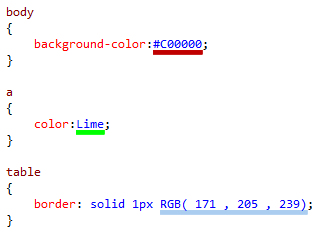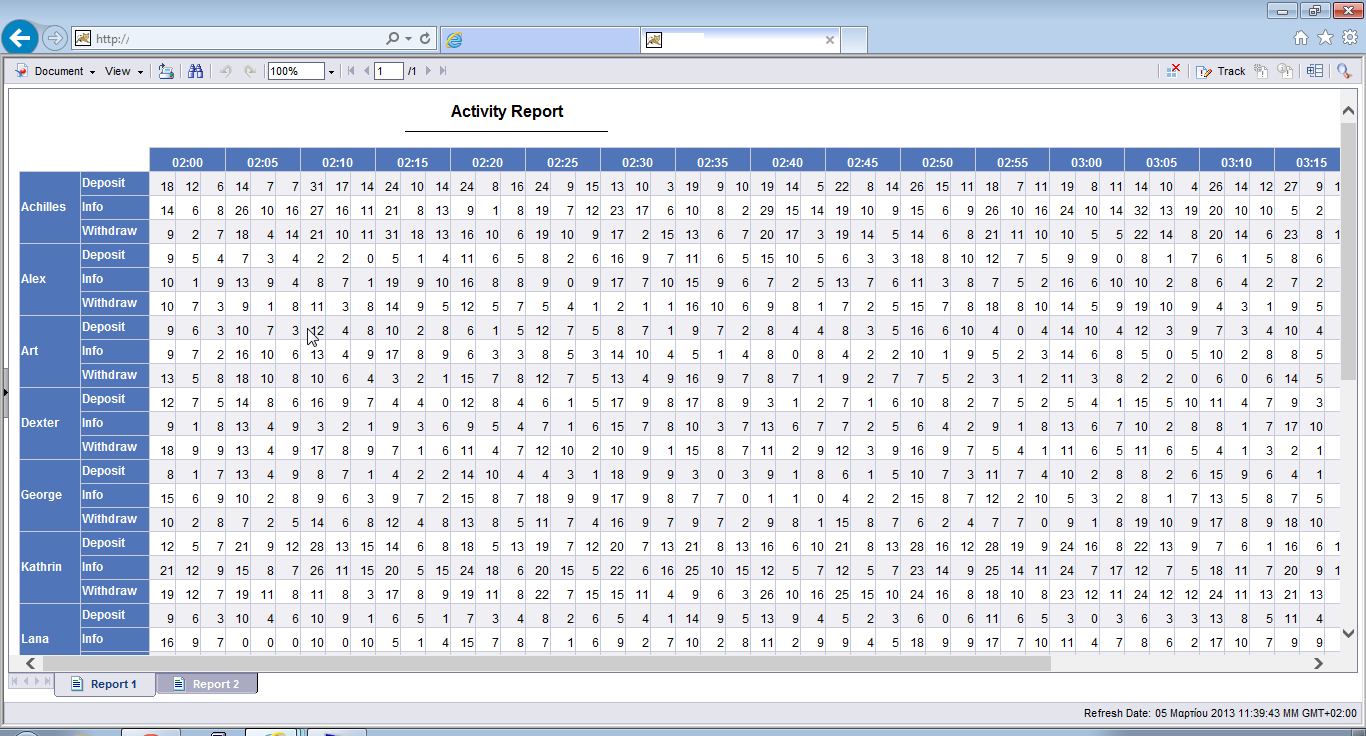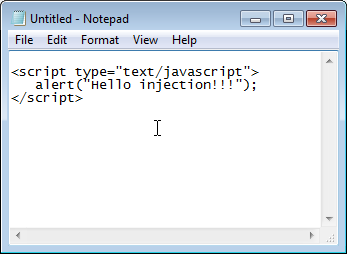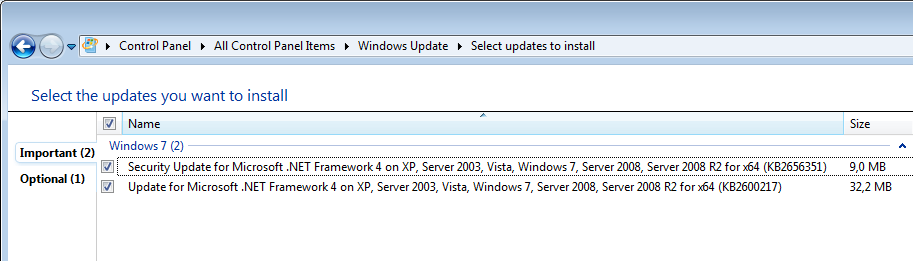Google maps are slow! //well not exactly :)
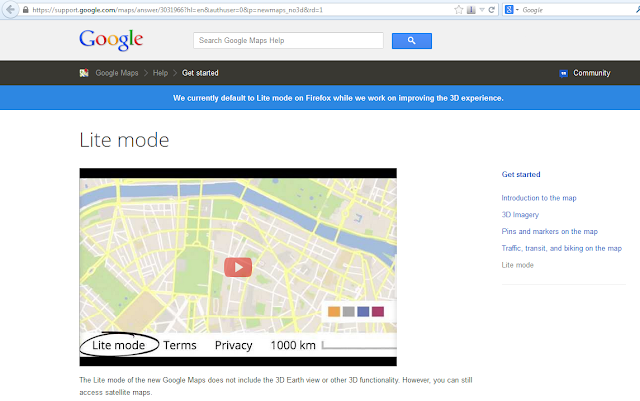
The new Google Maps are here. New, improved maps, it's an eye candy! But as you may have noticed if your machine isn't powerful enough the google maps is going to be slow and sluggish. The reason for this is that the new google maps use WebGL technology to render everything locally on the browser. WebGL tries to use your GPU to render things. If your browser does not support WebGL or your GPU isn't powerful enough then you can use Google Maps Lite mode. In order to enable Lite mode use the following link: https://www.google.com/maps/preview/?force=canvas To go back to full mode use this link: https://www.google.com/maps/preview/?force=webgl source: Google Help Update 25/10/2013 Google has added a message in their help page that they use by default Lite mode in Firefox: "We currently default to Lite mode on Firefox while we work on improving the 3D experience."